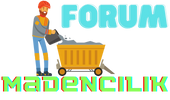Render vs. Export: Understanding the Key Differences
Rendering and exporting are two essential processes in various fields such as computer graphics, video production, and software development. While they might seem similar at first glance, they serve distinct purposes and involve different procedures. Understanding the differences between rendering and exporting is crucial for anyone working in these industries or dealing with digital media. Let's delve into each process to clarify their distinctions.
[TOC]
What is Rendering?
Rendering refers to the process of generating an image or sequence of images from a model using computer software or hardware. It involves transforming digital information into a visual representation, typically for display on a screen or printing. Rendering is widely used in fields such as 3D modeling, animation, architecture, and game development. During rendering, the software calculates the color, lighting, shadows, textures, and other visual elements based on the data provided by the user. This process can be computationally intensive and may require specialized hardware, especially for complex scenes or high-resolution output.
Key Characteristics of Rendering:
1. Complex Calculations: Rendering involves complex calculations to simulate realistic lighting, shadows, reflections, and other visual effects.
2. Model-based: Rendering is based on digital models created using specialized software, which define the geometry, materials, and other properties of objects in the scene.
3. Real-time vs. Offline: Rendering can be performed in real-time for interactive applications like video games or offline for high-quality, pre-rendered content such as animated films.
4. Output: The output of rendering is typically a 2D image or sequence of images, which can be further processed or used directly in digital or print media.
What is Exporting?
Exporting, on the other hand, involves saving or converting digital files from one format to another. It is a more general term that encompasses various types of data conversion, including but not limited to images, videos, audio, documents, and software configurations. When you export a file, you are preparing it for use in a different context or application. For example, exporting a video might involve converting it to a specific codec, resolution, or file format suitable for playback on different devices or platforms.
Key Characteristics of Exporting:
1. Data Conversion: Exporting involves converting digital files from one format to another, often to make them compatible with different software or hardware.
2. Preservation of Data: Exporting aims to preserve the integrity and structure of the original data while adapting it to the requirements of the target format or application.
3. Customization: Exporting often allows users to customize various parameters such as resolution, compression settings, color space, and metadata.
4. Cross-platform Compatibility: Exporting facilitates the exchange of data between different software applications, operating systems, or platforms, enabling interoperability and collaboration.
Distinguishing Between Rendering and Exporting
While rendering and exporting both involve processing digital data, they serve distinct purposes and operate at different stages of content creation and delivery. Understanding the differences between these processes is essential for efficient workflow management and achieving the desired output quality.
Rendering primarily focuses on generating visual content from digital models, with an emphasis on realism and visual fidelity. It involves complex calculations to simulate lighting, materials, and other visual effects accurately. Rendered output is typically used for interactive applications, such as video games, or for creating pre-rendered content like animated films or architectural visualizations.
Exporting, on the other hand, deals with converting digital files from one format to another, optimizing them for specific use cases or target platforms. While rendering produces visual output, exporting can involve various types of data conversion, including images, videos, audio, documents, and software configurations. Exported files may undergo compression, resizing, or format conversion to ensure compatibility with different software applications or devices.
Conclusion
In summary, rendering and exporting are two distinct processes with different objectives and workflows. Rendering focuses on generating visual content from digital models, emphasizing realism and visual fidelity, while exporting involves converting digital files from one format to another, optimizing them for specific use cases or target platforms. By understanding the differences between rendering and exporting, professionals in fields such as computer graphics, video production, and software development can effectively manage their workflows and produce high-quality output tailored to their requirements.
Rendering and exporting are two essential processes in various fields such as computer graphics, video production, and software development. While they might seem similar at first glance, they serve distinct purposes and involve different procedures. Understanding the differences between rendering and exporting is crucial for anyone working in these industries or dealing with digital media. Let's delve into each process to clarify their distinctions.
[TOC]
What is Rendering?
Rendering refers to the process of generating an image or sequence of images from a model using computer software or hardware. It involves transforming digital information into a visual representation, typically for display on a screen or printing. Rendering is widely used in fields such as 3D modeling, animation, architecture, and game development. During rendering, the software calculates the color, lighting, shadows, textures, and other visual elements based on the data provided by the user. This process can be computationally intensive and may require specialized hardware, especially for complex scenes or high-resolution output.
Key Characteristics of Rendering:
1. Complex Calculations: Rendering involves complex calculations to simulate realistic lighting, shadows, reflections, and other visual effects.
2. Model-based: Rendering is based on digital models created using specialized software, which define the geometry, materials, and other properties of objects in the scene.
3. Real-time vs. Offline: Rendering can be performed in real-time for interactive applications like video games or offline for high-quality, pre-rendered content such as animated films.
4. Output: The output of rendering is typically a 2D image or sequence of images, which can be further processed or used directly in digital or print media.
What is Exporting?
Exporting, on the other hand, involves saving or converting digital files from one format to another. It is a more general term that encompasses various types of data conversion, including but not limited to images, videos, audio, documents, and software configurations. When you export a file, you are preparing it for use in a different context or application. For example, exporting a video might involve converting it to a specific codec, resolution, or file format suitable for playback on different devices or platforms.
Key Characteristics of Exporting:
1. Data Conversion: Exporting involves converting digital files from one format to another, often to make them compatible with different software or hardware.
2. Preservation of Data: Exporting aims to preserve the integrity and structure of the original data while adapting it to the requirements of the target format or application.
3. Customization: Exporting often allows users to customize various parameters such as resolution, compression settings, color space, and metadata.
4. Cross-platform Compatibility: Exporting facilitates the exchange of data between different software applications, operating systems, or platforms, enabling interoperability and collaboration.
Distinguishing Between Rendering and Exporting
While rendering and exporting both involve processing digital data, they serve distinct purposes and operate at different stages of content creation and delivery. Understanding the differences between these processes is essential for efficient workflow management and achieving the desired output quality.
Rendering primarily focuses on generating visual content from digital models, with an emphasis on realism and visual fidelity. It involves complex calculations to simulate lighting, materials, and other visual effects accurately. Rendered output is typically used for interactive applications, such as video games, or for creating pre-rendered content like animated films or architectural visualizations.
Exporting, on the other hand, deals with converting digital files from one format to another, optimizing them for specific use cases or target platforms. While rendering produces visual output, exporting can involve various types of data conversion, including images, videos, audio, documents, and software configurations. Exported files may undergo compression, resizing, or format conversion to ensure compatibility with different software applications or devices.
Conclusion
In summary, rendering and exporting are two distinct processes with different objectives and workflows. Rendering focuses on generating visual content from digital models, emphasizing realism and visual fidelity, while exporting involves converting digital files from one format to another, optimizing them for specific use cases or target platforms. By understanding the differences between rendering and exporting, professionals in fields such as computer graphics, video production, and software development can effectively manage their workflows and produce high-quality output tailored to their requirements.